Volume 3 | March 2022
QUARTERLY REVIEW
Human-Centered. Solutions Driven.
By Sandalwood Team

We polled our team to learn how cutting edge simulation tools are emerging as critical to WFH success.
Digital Manufacturing Tools
As the pandemic has forced more remote work and less daily access to manufacturing facilities, digital manufacturing tools such as IPS and Process Simulate have become increasingly important to our clients. The ability to accurately model, analyze, and optimize product, tooling, and workstation designs without physical trials not only reduces costs, but also allows direct collaboration when team members can no longer easily collaborate in person.
John Lewkowicz, Team Lead Systems Engineering
PLC and Network Simulation
Simulation tools are increasingly important in our day to day work. As our customer base expands into different markets and geographical regions, it’s more important then ever that we have the tools in place to properly simulate our customers environments. Something as simple as being able to simulate PLC behavior via our new OPC UA simulation software removes the need for long on-site visits. Using our lab, we can model our customer’s network topology and therefore plan for, and mitigate, potential network and ICS issues before deploying solutions. Our ability to setup multiple development environments that utilize the afore mentioned tools allows us to develop, refine, and deliver near production ready solutions to our customers without the need for expensive and time consuming customer visits. And the best part is, these various solution set orchestrations can be saved, modified, and can be reused for other potential opportunities. These tools not only cut down on travel expenses and, in the long run, can aid in reducing the lead time to develop solutions for our customers, they also increase our associates’ quality of life; we all get to sleep in our own bed more than we would have in the past.
Francesco Costa, Manager, Systems Integration
Office Ergonomics Virtual Assessment Tools
As fully remote or hybrid work environments continue to be implemented, taking advantage of resources that can be utilized to keep employees safe at home should be on the forefront of employers’ minds. The best way to set employees up for ergonomic success with safe work practices is to provide them with the tools that they need to be successful. Having a well-rounded ergonomics program to help educate employees, identify and assess risk factors at home, implement changes, and monitor those changes – is key.
When working from home there are non-standardized workstations, which differs from the structure that offices have. This type of unstandardized working environment would benefit from ergonomic awareness and training even more so than the typical office setting would – as the work setups available at home may be unconventional. Navigating available office ergonomics resources online can be a daunting task as there have been an increase in readily available material that can be used typically through the form of checklists or questionnaires. Be mindful that some questionnaires and checklists can be fairly general and act as more of a broad office ergonomic awareness resource rather than one that can help employees/companies identify risks.
A validated tool that is available for online use is the Rapid Office Strain Assessment (ROSA). This picture-based checklist assessment tool was modeled after the widely known REBA and RULA tools but was developed to feature and focus on the postures associated with the use of office equipment. Employees can complete the assessment by selecting the picture-responses that correspond most accurately to the postures they engage in while using different office equipment (i.e. chair, keyboard, mouse, monitor, etc). Similar to the REBA and RULA chart scoring system, the employee will be provided with a final score. If the score is greater than 5 – this indicates that the setup is high risk and requires further assessment. Some of the newer modified versions of the tool that can be found behind paywalls and/or subscriptions have video instruction in place of images and provide a list of recommended products (if applicable) to address areas of concerns that were identified during the assessment. The ROSA is a fantastic tool that can be used as a first line of defense to help screen large numbers of employees to help identify and prioritize risk. However, it should be treated as a screening tool – not as a replacement to professional ergonomic assessments and advice.
Whether it’s virtual or in-person, office ergonomics assessments conducted by ergonomic professionals are more thorough, objective, and tailored specifically to the information regarding the workstation and employee themselves. They can use their expert judgement to provide recommendations that take into account additional factors such as the employee’s anthropometric measurements and job task requirements. Ergonomic experts are also knowledgeable with office equipment and accessories, and their associated features. If products are required, rather than committing the common mistake of purchasing a product labeled as “ergonomic” and assuming it’s a one-size-fits all, have a professional help you select the appropriate item(s).
It’s important to be mindful that the ergonomic resources that employers are utilizing can only be effective if they are known and accessible to employees. An important consideration that is oftentimes overlooked is that companies fail to communicate the available ergonomic program and resources to employees. Without knowing there is a program with ergonomic resources – these resources are not accessed. Without being accessed – there is no opportunity for ergonomic support. In some cases, employees only become aware of the resources when it’s too late and a discomfort has progressed into something more serious and costly.
If you take a moment to reflect on your employer or if you are the employer yourself – do you have the appropriate resources to achieve ergonomic success while working from home?
Victoria Brunet, Associate Injury Prevention
Reality Capture & Virtual Reality
One way that we are working to use simulation tools remotely is through Reality Capture services. Our Injury Prevention team is intimately familiar with utilizing digital ergonomic software tools such as Siemens Jack Software to evaluate risk, however this often requires an understanding of the physical environment of where the process will be completed. Documenting the surroundings requires an ergonomist to go on-site and collect measurements by hand, and recreating the environment using basic, primitive shapes. This can be appropriate in some cases, however in complex environments it can be time consuming to re-create complex scenes, and may require additional costly on-site visits to ensure accuracy of the simulation. We can leverage reality capture technology to photograph and digitally scan an environment with a near-perfect degree of accuracy. These captures can then be loaded into a ergonomic software to simulate digital humans operating in a dimensionally consistent virtual environment.
Additionally, we are investigating using Virtual Reality simulation technology to facilitate training in remote work locations. Traditional training methods require experienced personnel to be available to upskill new learners on complex, potentially hazardous tasks. Training is often costly, repetitive, and time-sensitive, and often relies heavily on an in-person experience. Virtual Reality simulations allow us to create complex digital environments that allow the user to see and interact with their environment immersively from anywhere in the world. This allows us to create hazard-free environments and allow for endless repetition to ensure maximum knowledge retention. All of this can be completed at an individual’s own preferred pace, and allows for digital tracking of their progression towards task mastery.
Kyle Palframan, Team Lead Injury Prevention
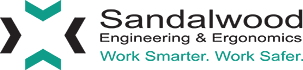



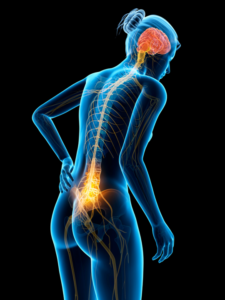

 Why Sandalwood?
Why Sandalwood?


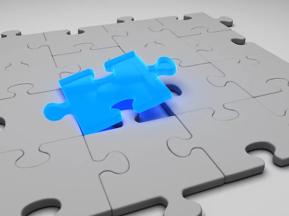 We are a one-stop-shop for launching job rotation for any employer from conception to implementation. Our experts tailor our services to meet the needs of our customers by collaborating with them throughout the entire process. We do not offer cookie cutter solutions for job rotation because the needs of employers vary significantly.
We are a one-stop-shop for launching job rotation for any employer from conception to implementation. Our experts tailor our services to meet the needs of our customers by collaborating with them throughout the entire process. We do not offer cookie cutter solutions for job rotation because the needs of employers vary significantly. Why Sandalwood?
Why Sandalwood?


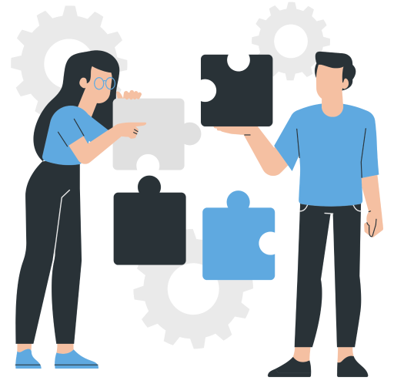
 Sandalwood is pleased to offer solutions above and beyond the traditional ergonomic assessments. With an in-depth knowledge of various digital human modelling software suites, integration and adoption to your health and safety programs has never been easier. Sandalwood is experienced in ergonomic program design as well as industry leaders in digital human modelling services. We have a diverse team that is able the leverage the results from the digital human model to provide in depth risk assessments of future designs and current state. Sandalwood is also able to pair these assessments with expertise and provide guidance on the best solution for you. Sandalwood is also on the forefront of emerging technologies and able to integrate Motion capture, Wearables, and extended or virtual reality into your ergonomic program.
Sandalwood is pleased to offer solutions above and beyond the traditional ergonomic assessments. With an in-depth knowledge of various digital human modelling software suites, integration and adoption to your health and safety programs has never been easier. Sandalwood is experienced in ergonomic program design as well as industry leaders in digital human modelling services. We have a diverse team that is able the leverage the results from the digital human model to provide in depth risk assessments of future designs and current state. Sandalwood is also able to pair these assessments with expertise and provide guidance on the best solution for you. Sandalwood is also on the forefront of emerging technologies and able to integrate Motion capture, Wearables, and extended or virtual reality into your ergonomic program.



