Want to make your workstation more comfortable and reduce your risk of injury? These five office features need to be examined:
- Chair
- Work surface
- Keyboard
- Mouse
- Monitor
To see what you can do in each key area, read the full article below.
—
The goal of ergonomics in the office is to reduce the musculoskeletal disorders (MSD) that occur when the demands of the job outweigh the capabilities of the worker. In order for these MSDs to be reduced we need to minimize the risk factors associated with them. There are three primary risk factors for MSDs: force, frequency/repetition, and posture.
A proper set-up is the first step in eliminating risk factors from your computer workstation. Posture is the most important aspect when looking at workstation design. Chairs, work surface, accessories, and monitors can help, or hinder, the maintenance of good posture but they cannot cause good posture. Simply having an ergonomic chair does not guarantee good posture.
The following are guidelines to aid you when setting up the various items of your workstation.
Chair:
Preferred seated posture is recommended to minimize spinal compression and prevent muscle fatigue. Some simple steps to follow to adjust the chair to fit you are:
- Adjust the seat surface of the chair to be at approximately your knee height.
- Adjust the arm rests to be in line with your workstation at elbow height (without getting in the way of your station).
- Adjust the lumbar support (if your chair has one) or create a lumbar support (using a towel) to maintain the natural curvature of your spine.
- Adjust the tension of the backrest for comfort and support, with the thighs horizontal and a 90°-110° angle at the hip.
Work Surface:
The top of your work surface should be at your elbow height. Materials used frequently should be located within easy reach. By keeping materials you don’t use frequently out of reach, you will have to get out of your chair to use them. This helps promote blood circulation and reduces overall discomfort.
Keyboard:
- Wrists should be straight and the shoulders in a neutral position when using the keyboard.
- Don’t rest your wrists while typing; this will avoid compression (which can lead to carpal tunnel and other wrist disorders).
- Avoid wrist extension by lowering the “legs” of the keyboard.
Mouse:
- Avoid having fingers constantly extended when not clicking.
- Wrists should be in a straight posture.
- Keep your mouse on the same surface as the keyboard (this reduces strain on the shoulder).
- Mousing with the shoulder instead of the wrist will delay the onset of wrist fatigue.
Monitor:
- Align the screen so that the top of the monitor is level with your sitting eye height.
- The screen should be approximately an arm’s length away.
- For proper accommodation for the eye, your monitor should be tilted upward approximately 15°.
Conclusion:
If you follow these quick easy steps it will help you reduce your risk of obtaining a MSD. Keep in mind when you are working, you want to vary your movements as much as possible to avoid repetitive motions while staying in as neutral of a posture as possible.
References
Occupational Health Clinics for Ontario Workers Inc. (OHCOW). (2003). Office Ergonomics Handbook (4th ed.).https://www.ohcow.on.ca/resources/workbooks/ergonomics.pdf
Occupational Health Clinics for Ontario Workers Inc. (OHCOW). (2005). A Step by Step Checklist for Setting up the Computer Workstation to Fit You. https://www.ohcow.on.ca/resources/handbooks/execomp/chklist.pdf
WorkSafe Travail Securitaire NB.(2010). Office Ergonomics. Guidelines for Preventing Musculoskeletal Injuries.https://www.worksafenb.ca/docs/OFFICEEdist.pdf
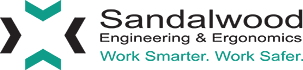





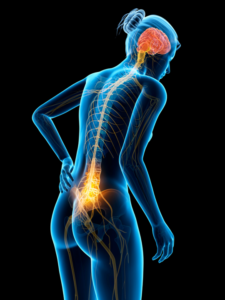

 Why Sandalwood?
Why Sandalwood?


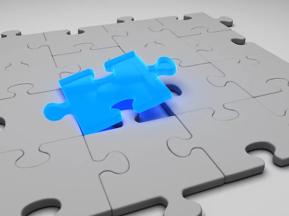 We are a one-stop-shop for launching job rotation for any employer from conception to implementation. Our experts tailor our services to meet the needs of our customers by collaborating with them throughout the entire process. We do not offer cookie cutter solutions for job rotation because the needs of employers vary significantly.
We are a one-stop-shop for launching job rotation for any employer from conception to implementation. Our experts tailor our services to meet the needs of our customers by collaborating with them throughout the entire process. We do not offer cookie cutter solutions for job rotation because the needs of employers vary significantly. Why Sandalwood?
Why Sandalwood?


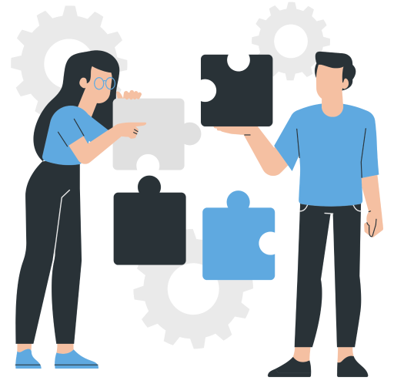
 Sandalwood is pleased to offer solutions above and beyond the traditional ergonomic assessments. With an in-depth knowledge of various digital human modelling software suites, integration and adoption to your health and safety programs has never been easier. Sandalwood is experienced in ergonomic program design as well as industry leaders in digital human modelling services. We have a diverse team that is able the leverage the results from the digital human model to provide in depth risk assessments of future designs and current state. Sandalwood is also able to pair these assessments with expertise and provide guidance on the best solution for you. Sandalwood is also on the forefront of emerging technologies and able to integrate Motion capture, Wearables, and extended or virtual reality into your ergonomic program.
Sandalwood is pleased to offer solutions above and beyond the traditional ergonomic assessments. With an in-depth knowledge of various digital human modelling software suites, integration and adoption to your health and safety programs has never been easier. Sandalwood is experienced in ergonomic program design as well as industry leaders in digital human modelling services. We have a diverse team that is able the leverage the results from the digital human model to provide in depth risk assessments of future designs and current state. Sandalwood is also able to pair these assessments with expertise and provide guidance on the best solution for you. Sandalwood is also on the forefront of emerging technologies and able to integrate Motion capture, Wearables, and extended or virtual reality into your ergonomic program.



