 Nadir Khoja – Systems Integration Associate
Nadir Khoja – Systems Integration Associate
The year was 2015, I had just graduated with a master’s degree in electrical engineering and had started a job at a manufacturing facility making die sets for the metal forming industry. From the very first day, I realized how crucial data was for any manufacturing facility and that Microsoft Excel was (and still is) everyone’s best friend in terms of translating and understanding data. Using VBA in Excel, I started developing modules that would aid in data analysis & visualization. Data collection systems were growing faster than ever before as IoT was making its way into manufacturing. As I continued working on developing IoT solutions I learned how pattern recognition is a game-changer in evaluating and continuously improving a process. I was given the opportunity to share my knowledge with the community and learn more in-depth about the technology behind Machine Learning (ML) & Artificial Intelligence (AI) as I started teaching courses in Data Analytics. ML & AI are governing everything that we use today in the digital domain and it is only going to get more advanced in the coming years. In the manufacturing world learning how to use your data to not just analyze the past but predict the future is getting more and more critical. There are so many tools available today for you to implement ML & AI in your projects and finding the right one for your manufacturing facility can be confusing, especially when you are new to the field of IoT and Data analytics. In my current role as a system integrator with Sandalwood Engineering & Ergonomics, I have been implementing ML & AI solutions for our customers. I recently had the opportunity to compare two of the leading IIoT data analytics platforms and as a relatively new user of these platforms, I felt my experiences could help others trying to navigate the world of IIoT data analytics for the first time.
In my efforts to utilize these two platforms to achieve the same goal I have come up with five categories to help understand, describe, and compare them. These are Interface, Data Cleaning, Building a Model, Validating/Scoring a Model, and Edge Deployment Ability.
![]()
For those of you who are hearing about Thingworx for the first time, let me give you a quick introduction. Thingworx, a PTC product, is a complete, end-to-end technology platform designed for the industrial Internet of Things (IIoT). Sandalwood is a PTC systems integration partner and solution provider for ThingWorx Thingworx provides you with the tools you need to interconnect your existing systems and bring it all to one central spot. ThingWorx can also be used as your core MES/Data collection system allowing you to create custom screens, reports, and calculations to meet your specific requirements.
![]()
- Interface – As soon as you enter the portal the browser-based interface looks very simple and easy to navigate. If you are not a data analyst or a data scientist, you will still be able to use this interface. Building and deploying a model is as easy as uploading the data and selecting a few options. Based on the nature of your data set you will be shown a visualization of the trained model, which helps you better understand the next steps in achieving your goal.
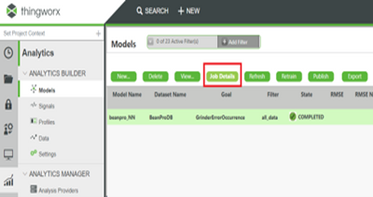
Fig 1: Thingworx Analytics Builder

Fig 2: Thingworx model view
- Data Cleaning – The data set needs to be in a CSV format which can be easily edited using simple data manipulation tools like Microsoft Excel. This must be done before you bring your dataset into the platform as it will not accept your dataset if it finds empty rows or columns.
- Building a Model –The platform does the model building for you based on the type of dataset and your goal. The model is trained with multiple learners and the best learners are selected to score the records. You do have the ability to add or remove a learner (algorithm).
- Validating/Scoring a Model – Scoring will give you the confidence and accuracy of the model. You have the option to define what percentage of the parent dataset should be used to score the model. Using a separate interface, A different data set could also be used to score the model after the training is done.
- Edge Deployment Ability – The analytics package is part of the IoT platform, so it is conveniently available to link real-time data to the model for quick analysis and response.

Microsoft Azure, formerly known as Windows Azure, is a public cloud computing platform that has evolved over the years and offers services like ML and AI. Users can pick and choose from these services to develop and scale new applications or run existing applications.

Fig 3: Microsoft Azure Services

This service is a browser-based workbench that lets you create the resources necessary in setting up an experiment for ML and AI applications. Experiments are the models that will be created by you to predict and model the data. When creating an experiment, you can choose from the existing templates or if you want to start from the beginning you can use a blank experiment template.
- Interface – It has a collaborative drag-and-drop tool to build an experiment. The level of knowledge required is intermediate, especially when the model is being built one block at a time. Once you learn how to move around you have a lot of customization options available.
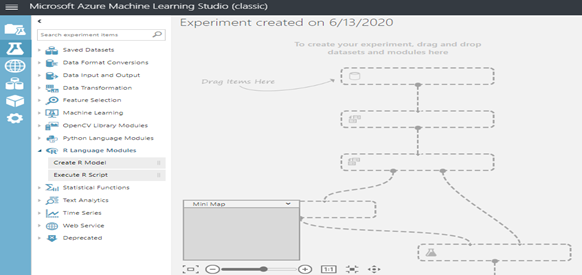
Fig 4: Azure ML Studio Interface
- Data Cleaning – With ML studio you have the option to clean the data. A data cleaning module is provided to clean the dataset as per requirements. The module supports multiple types of operations for “cleaning” missing values, including:
- Replacing missing values with a placeholder, mean, or other value.
- Completely removing rows and columns that have missing values.
- Inferring values based on statistical methods.
- Building a Model – Before setting up an experiment you need to know which algorithm and data modules you will be using. Drag-and-drop the modules and connect them to direct your data flow. If you do not know what to do there are a few tutorials to help you understand. Another way to build an experiment is by using python. If you are a data analyst or a data scientist and you use Jupiter notebooks, you can upload your Jupiter notebook in ML studio and run your experiment. Azure ML studio has a wide range of algorithms to choose from that are tailored to a specific goal.
- Validating/Scoring a Model – Like Thingworx you can hold back a percentage of the parent dataset to score the model. You can also use a different dataset to score the model in the same interface. You can also export your validated dataset to a CSV file and study it offline.
- Edge Deployment Ability – The model needs to be published as a web service and then you can use a Rest API to communicate. This is the only way to use the model that resides in ML Studio even if your IIoT system is part of the Azure IoT hub.
Azure ML studio was made for every type of business and not just manufacturing or industrial organizations, whereas the Thingworx platform was specifically designed for Industrial Internet of Things (IIoT) and applications that are more industry-centric. In terms of ML and AI, both platforms have what it takes to implement predictive analytics solutions for your manufacturing facility, the criteria to choose which one will be truly based on the nature of your existing systems. Someone fairly new to ML & AI would find Thingworx to be a simple, easy-to-use solution and those that have been crunching data for a while would appreciate the wide variety of algorithms that Azure ML studio has to offer.
Performance conclusion – Both platforms exhibited over 90 % accuracy and were within 2 % of each other when tested, with the same dataset, using the same machine learning algorithm.
| Contact us to learn more! rsimmons@sandalwood.com |
Download our resource guide! |  |
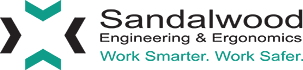





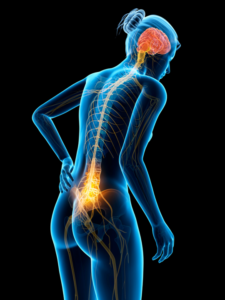

 Why Sandalwood?
Why Sandalwood?


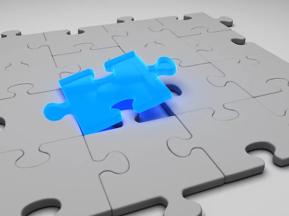 We are a one-stop-shop for launching job rotation for any employer from conception to implementation. Our experts tailor our services to meet the needs of our customers by collaborating with them throughout the entire process. We do not offer cookie cutter solutions for job rotation because the needs of employers vary significantly.
We are a one-stop-shop for launching job rotation for any employer from conception to implementation. Our experts tailor our services to meet the needs of our customers by collaborating with them throughout the entire process. We do not offer cookie cutter solutions for job rotation because the needs of employers vary significantly. Why Sandalwood?
Why Sandalwood?


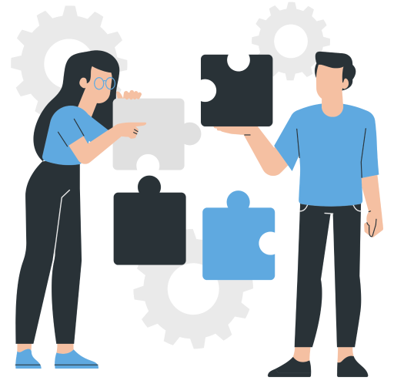
 Sandalwood is pleased to offer solutions above and beyond the traditional ergonomic assessments. With an in-depth knowledge of various digital human modelling software suites, integration and adoption to your health and safety programs has never been easier. Sandalwood is experienced in ergonomic program design as well as industry leaders in digital human modelling services. We have a diverse team that is able the leverage the results from the digital human model to provide in depth risk assessments of future designs and current state. Sandalwood is also able to pair these assessments with expertise and provide guidance on the best solution for you. Sandalwood is also on the forefront of emerging technologies and able to integrate Motion capture, Wearables, and extended or virtual reality into your ergonomic program.
Sandalwood is pleased to offer solutions above and beyond the traditional ergonomic assessments. With an in-depth knowledge of various digital human modelling software suites, integration and adoption to your health and safety programs has never been easier. Sandalwood is experienced in ergonomic program design as well as industry leaders in digital human modelling services. We have a diverse team that is able the leverage the results from the digital human model to provide in depth risk assessments of future designs and current state. Sandalwood is also able to pair these assessments with expertise and provide guidance on the best solution for you. Sandalwood is also on the forefront of emerging technologies and able to integrate Motion capture, Wearables, and extended or virtual reality into your ergonomic program.



